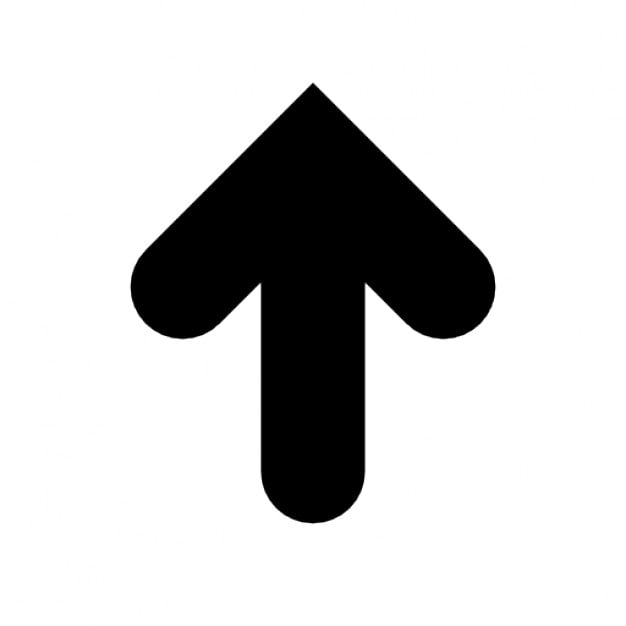elements simple description
Section
Paragraph
Paragraph
Full text editor based on Prosemirror
Code
Code
Allows you to integrate simple html code to modify the presentation or behavior of elements on the page
Css
Css
Allows you to use a specific container using css rules different from those of the current page
Divider
Divider
Unit for separating elements with representation or size options
Grid
Grid
Use rows and columns to organize your content texts, images in table form
Heading
Heading
Definition of titles to structure the pages. H1, H2 ... also useful for proper indexing of pages and their content as well as for structuring / hierarchization
Layout
Layout
Layer particularly useful for the placement properties of content on the page. Also allows to define zones with inverted graphic characteristics
List
List
List of items
Segment
Segment
Definition of a page segment including some layout options
—
Media
Embed
Embed
Insertion of sharing tag, embed ... Integration after analysis by the inspector. If refused, ask the administrator for permission
Images
Images
When the images are integrated, the framing depends on the display, the image will be displayed differently depending on the context depending on the display size of the support terminal. The Contain / Cover / Natural options define different reactions to the contexts .Crop and Scale allow, depending on the context, to modify the framing and the zoom level.
Audio
Audio
Insertion of sharing tag, embed ... Integration after analysis by the inspector. If refused, ask the administrator for permission
Video
Video
Insertion of sharing tag, embed ... Integration after analysis by the inspector. If refused, ask the administrator for permission
Svg
Svg
Insertion of svg image text for intervention from css
—
Widget
Widget
Accordion
Accordion
By clicking on the accordion, the user deploys a surface of content that can be organized as desired, for example by inserting other elements
Gallery
Gallery
Galleries allow to functionally link portfolios with carousels
Carousel
Carousel
Automatically scroll through your images in the format and context that suits you. Continuous scrolling or not, scrolling arrows or not etc use the carousel options to adapt them to your expectations
Portfolio
Portfolio
Small or large portfolios, horizontal or vertical, linked to the carousel or not, use and specify the portfolios
Cards
Cards
Cards with or without links, with or without images, on one, two or more columns, the specific format of the cards allows adaptation to card contexts
Sticky
Sticky
Insert sticky behavior to the chosen section
Table
Table
Allows you to build tables using all the layout features of a spreadsheet
Tabs
Tabs
Allows you to display the contents in the form of different tabs
—
Link
Blogs
Blogs
Allows classification and access according to the context and the type of page
Breadcrumb
Breadcrumb
It is a graphical control element used as a navigational aid on web pages
Menu
Menu
Allows you to insert a menu and its different types of components
Nav
Nav
Vertical or horizontal navigation tool in a group of blog type page for example
Scroll
Scroll
Scroll tool in a page combined with the headings text
Sitemap
Sitemap
Insert and visualize the site map integrating front and robot visibility options
—
Form
Submit
Submit
Submission functions of your forms
Query
Query
Query functions of your forms
Fetch
Fetch
Functionality linked to the code of the same name
Include
Include
Functionality linked to the code of the same name
Tags
Tags
Allows you to tag an element
Message
Message
Insert success or error massages or others according to your needs
Consent
Consent
Tool for validating consent to strict RGPD rules